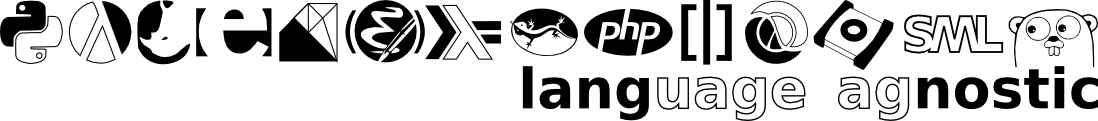Catwalk Update
Fri Feb 16, 2024Listen to this postHere are some quick catwalk-related updates. Nothing fancy, I just didn't want to go too long without a working status update.g
Catwalk FE
Ok, so I finally posted this. I do not yet endorse its' use, and I'm still going to be doing a bunch of work in preparation for that talk I'm giving soon. However, I have been using it to put together my blog audio for the past few weeks, so it's not completely untested.
The first cut was really slow. It was definitely because of the apparently standard react approach of keeping state globally. Cutting it up such that output state is separate from input state, and each individual subtree component maintains its own local input state makes it ridiculously faster. You can see the results of this all over the blogcast interface. And specifically, the r/atom chain at the top of the edit-line-interface function. It's still really slow. Like, switching onto jobs tab is really slow. I assume this is because in order to get any particular view on the system, we need to filter through the full job set, including jobs that have long been completed and are never going to get touched again. I might do something about this via pruning? I haven't decided whether that's going to be something I do on the front-end, or whether I should have the back-end throw away jobs that were completed long ago enough in the past (whether that's by actual on-disk "throwing away" or just by having the jobs-list endpoint politely decline to return jobs that are old enough without being asked explicitly).
One hiccup I definitely wasn't expecting is that it's surprisingly hard to implement a textarea that automagically grows to show all containing text. I ended up using an adapted version of the hack from here to make it work the way I wanted it. You can see the results in a specific section of the same edit-line-interface function.
...
[:td
[:div {:class "grow-wrap" :style {:display "grid"}}
[:textarea
{:class "form-control" :value @line-text :style {:resize "none" :overflow "hidden" :grid-area "1 / 1 / 2 / 2" :font "inherit" :padding "0.5rem" :border "1px solid black"}
:on-change #(reset! line-text (.-value (.-target %)))}]
[:div {:class "textarea-ghost"
:style {:grid-area "1 / 1 / 2 / 2" :font "inherit" :padding "0.5rem" :border "1px solid black" :white-space "pre-wrap" :visibility "hidden"
:content "attr(data-replicated-value) \" \""}} @line-text]]]
...
A bit fugly in terms of the code, but it looks and behaves nicer than the alternatives.
OpenVoice
Someone recently pointed me at this recently. They have a demo notebook here. I was initially extremely impressed, and subsequently less impressed. Thumbnails so far:
- The demos on their site are extremely impressive. Way closer to the reference clips, way more fluid and none of the weird pauses that I'm semi-used to with my blogcast outputs. If it worked this well out-of-the-box, this section would end with this sentence.
- It's a lot harder to install than Tortoise. There's no pypy package, so you need to clone their project, use
condafor installation (see the Linux install notes), download one of their training checkpoints (stored separately), then import theirapimodule and load the appropriate checkpoint. This obviously isn't impossible, but it also isn't trivial. - It's harder to use than Tortoise. It's about comparable if you want to use one of their default voices. I do not. Which means I have to do some more stuff (notes coming after this list).
- The default performance is kind of trash. I mean, this is after playing around with it for like 15 minutes, so I might figure out better ways of doing this after poking at the demo, but so far... I mean, you tell me. Compare this OpenVoice clip to this Tortoise clip of "me" saying something.
The way I generated that OpenVoice clip file is by doing
import se_extractor
import api
import torch
CHECKPOINTS = "/home/inaimathi/projects/checkpoints"
spkr = api.BaseSpeakerTTS(f"{CHECKPOINTS}/base_speakers/EN/config.json", device="cuda")
spkr.load_ckpt(f"{CHECKPOINTS}/base_speakers/EN/checkpoint.pth")
tcc = api.ToneColorConverter(f"{CHECKPOINTS}/converter/config.json", device="cuda")
tcc.load_ckpt(f"{CHECKPOINTS}/converter/checkpoint.pth")
source_se = torch.load(f"{CHECKPOINTS}/base_speakers/EN/en_default_se.pth").to("cuda")
target_se, audio_name = se_extractor.get_se(
"/home/inaimathi/projects/catwalk/extra-voices/leo/leo-test.wav",
tcc,
target_dir="processed",
vad=True,
)
spkr.tts(
"Hello there, OpenVoice!",
"blah.wav",
speaker="cheerful",
language="English",
speed=1.0,
)
tcc.convert(
"blah.wav",
src_se=source_se,
tgt_se=target_se,
output_path="bleeh.wav",
message="@MyShell",
)
So, as you can tell, not trivial. Part of that is solvable by defining a more streamlined tts function, but also, a this assumes that your CWD is at the OpenVoice project directory top level. So like, if you're trying to run this from a different project as a dependency? You're kind of SOL.
I intend to play around with this a bit more to see if I can squeeze out better performance. But first, I've got another couple of features to add. So, as always, I'll let you know how it goes.